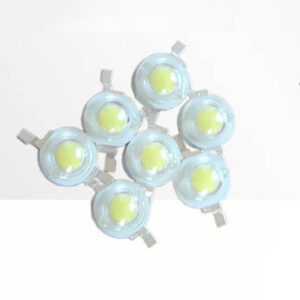Description
AX-05 ตัวแปลง RS232 TO Wiegand เป็นตัวแปลงที่ใช้งานกันตามโรงงาน ด้วยอุปกรร์รุ่นเก่า หรืออุปกณ์ที่ต้องเดินสายไกล มักมีการเชื่อมต่อแบบ RS232 หากต้องการใช้งานกับบอร์ดควบคุมบางประเภทจำเป็นต้องใข้กับ ตัวแปลง Wiegand เพื่อให้สามารถใช้งานกับบอร์ดควบคุมหลายๆแบบได้ เช่น สำหรับงานควบคุม ไม้กั้นรถอัตโนมัติ แขนกั้นรถยนต์ ที่มีการใช้หัวอ่านระยะต่างๆ จำเป็นต้องใช้บอร์ดควบคุมที่่รองรับ การเขื่อมต่อแบบ Wiegand จึงต้องมีการแปลงก่อนใช้งาน
ตัวแปลงแบบนี้รองรับการแปลงไป และการแปลงกลับสำหรับอุปกรร์ บางประเภท เท่านั้น จำเป็นต้องทดสอบการใช้งานก่อน สามารถขอทดสอบการใช้งานกับทางเราได้เลย
interface parameters: AX-05 ตัวแปลง RS232 TO Wiegand
1.RS232 interface
Baud rate: 9600
Test: N.
Data bits: 8
Stop bit: 1
2. Wiegand interface
Support Wiegan 26, Wiegan 34.
Wiegand interface: Voltage: 12V, current: 20mA
Can use 9-15V / 50mA power supply, if you connect the access controller 12V power supply;
Users can also external 9-12v power adapter power supply.
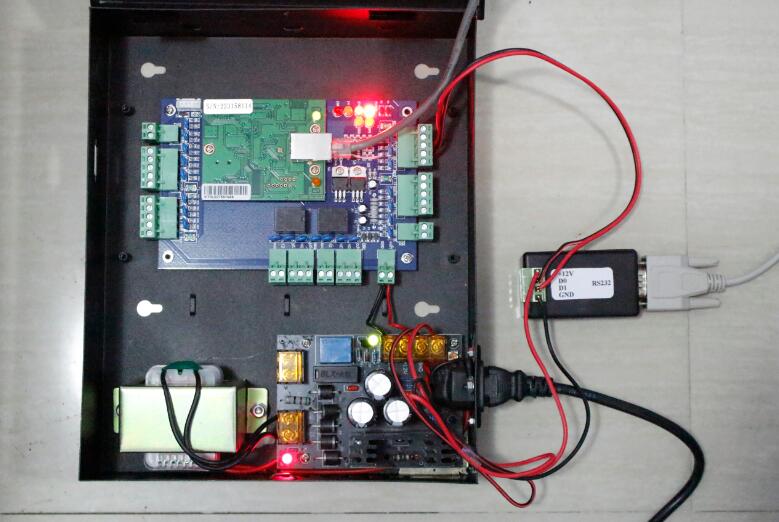
รายละเอียดข้อมูลที่ตัวแปลง RS232 To Wiegand สามารถส่งผ่านได้
the conversion module data input and output formats
1, hexadecimal (HEX) input and output:
This product is optional when the output of the device to be converted is hexadecimal. Since the WG26 / 34 can only identify up to 3/4 bytes, the input / output of the device to be converted should be within this range. Beyond this range users can provide information for customization.
| Wigan format | RS232 format | Description | |
| 1 | WG26 | 0xFF 0xFF 0xFF ( 3 bytes HEX ) | The first 1 byte is AREA CODE |
| 2 | WG34 | 0xFF 0xFF 0xFF 0xFF ( 4 bytes HEX ) |
2, text (ASCII code) input and output
This product is optional when the input / output of the application device is text data. Wiggins 26/34 data input converter, the output from the RS232 interface up to 10 digits in ASCII code,
Such as: 1234567890, or enter the maximum 10 digits in the RS232 interface, you can output the Wiegand signal in the Wiegand interface.
Such as the computer’s serial port to send text “1234567890” to the converter’s serial port, the converter Wiegand output access controller will access the access control software to see the credit card number “1234567890”
If the barcode scanner outputs “11223344” to the serial port of the converter, the corresponding card number will also be “11223344”.